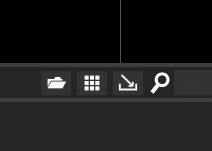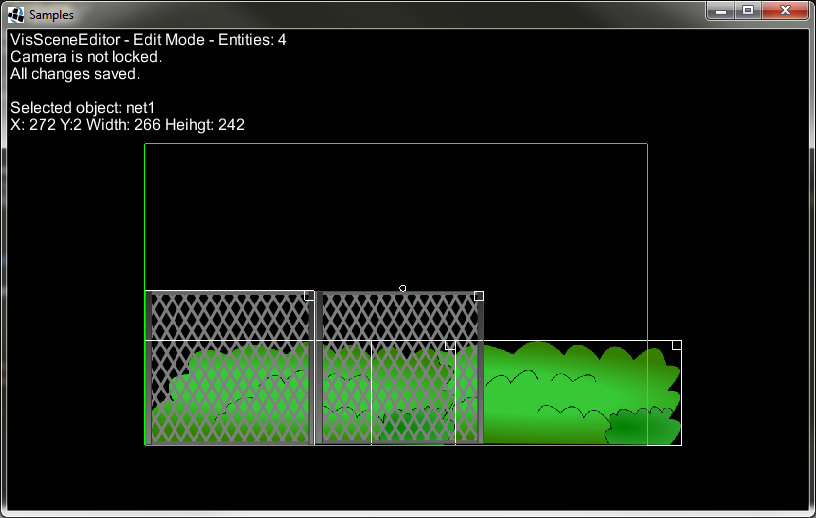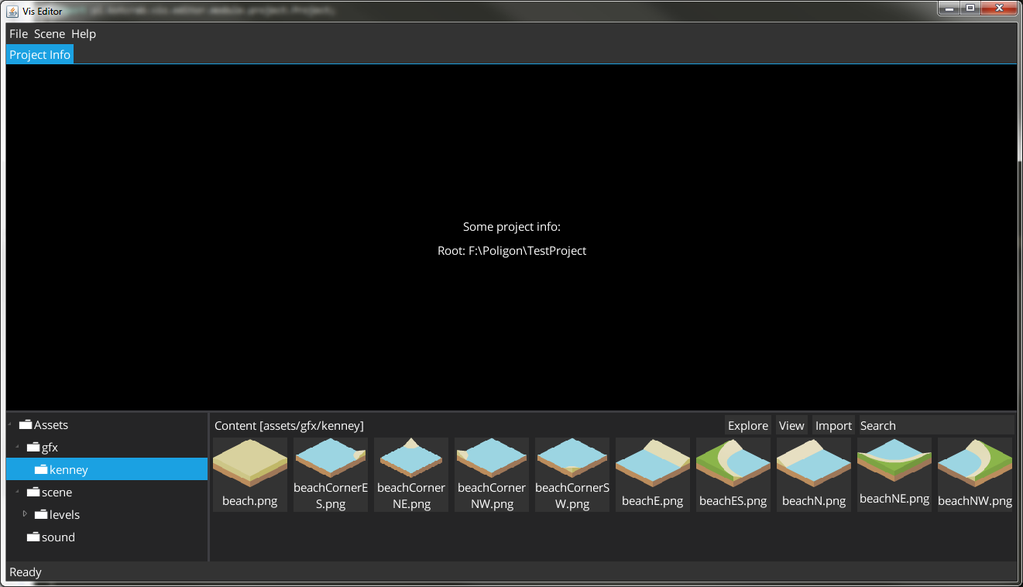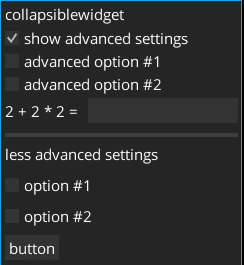Hi again!
I’ve got some updates for you about VisEditor - my game level editor. You can read previous devlog here: Devlog #1
So let’s see what I’ve added:
Object Properties
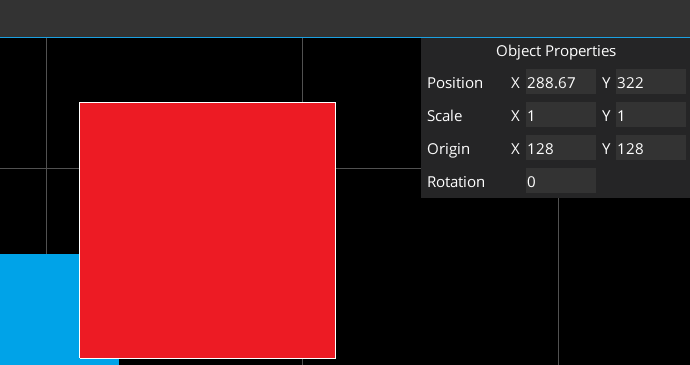
It is basically a window that displays current selected objects properties. I’ve added two nice features to it. First is that
in any field you can press Ctrl+Plus or Minus to increment or decrement value.
And second, if you select multiple objects then values that are same for every selected object will be shown normally, as number. Values that are various will be displayed as ‘?’. In any field you can enter new value and it will be set for every selected object.
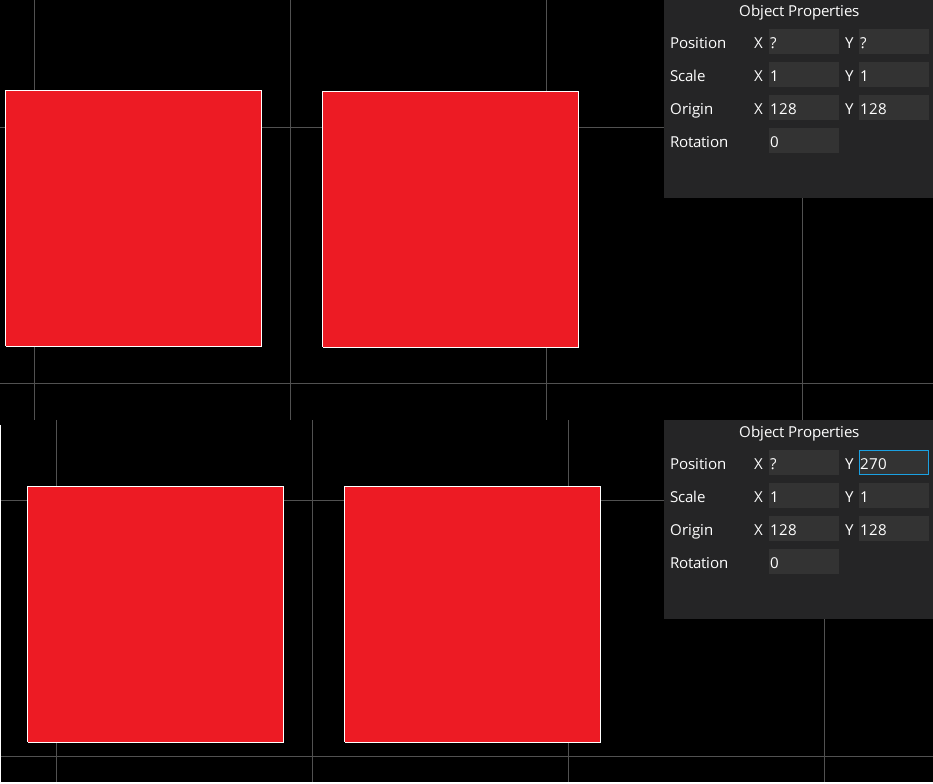
This can be used for example to quickly align objects.
Z Index changing
Simple but important thing, changing Z index of added objects.